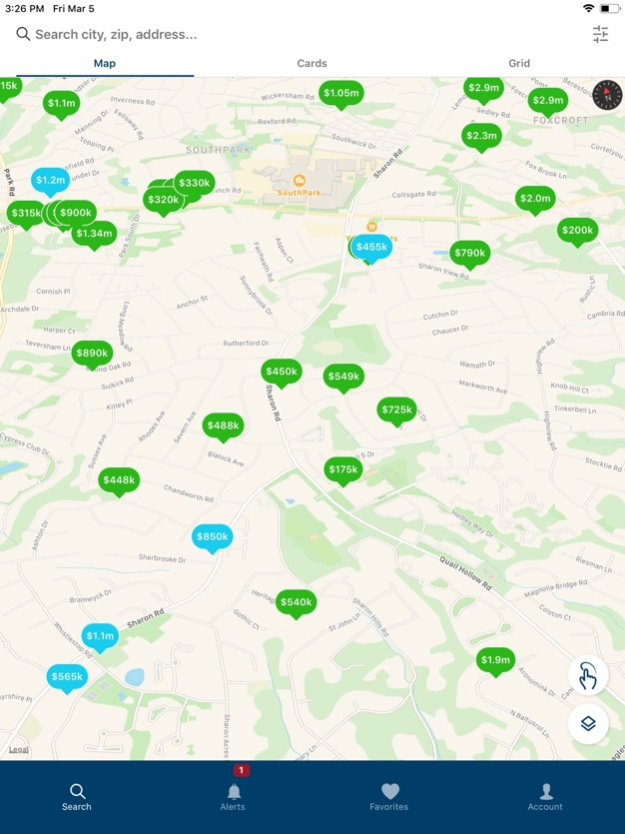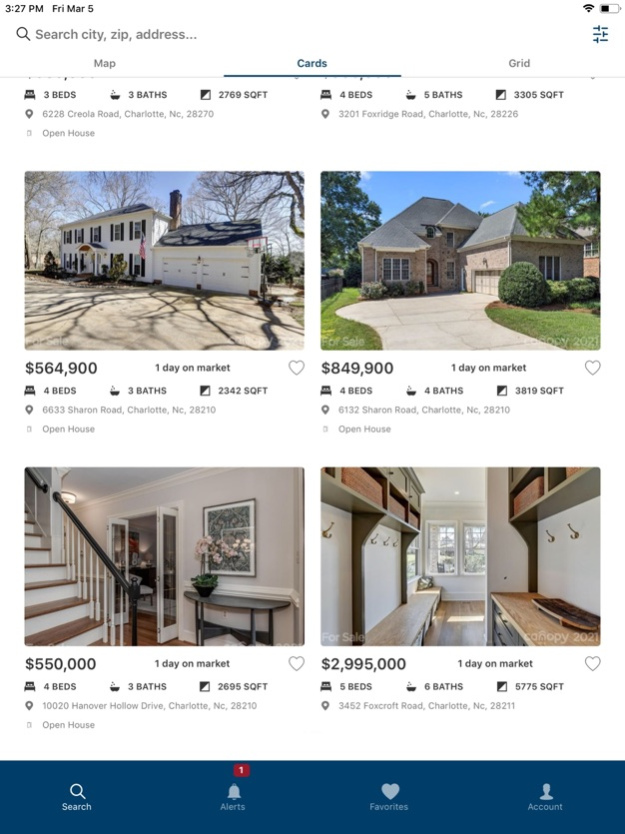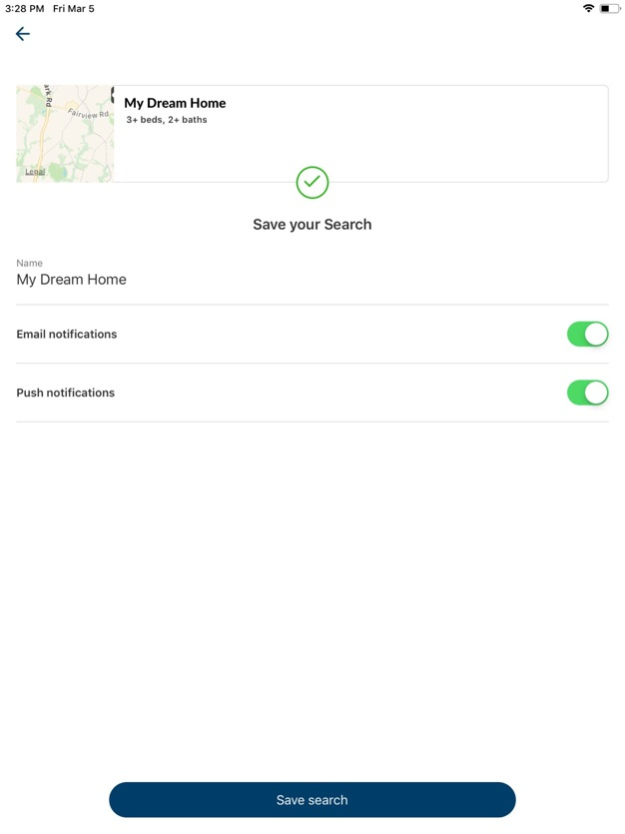BlueCoast Realty 8.3.0
Continue to app
Free Version
Publisher Description
The BlueCoast Realty Mobile App lets you search for real estate in the Wilmington, NC area right from your phone!
Interested in seeing which homes are available around you right now? Updated immediately from the MLS, our App allows you to view listings in your exact location using advanced GPS technology. Or search for homes based on your criteria. View photos, property details, virtual tours, mortgage information, maps, even sales history. Have questions or want to see a property? Immediate assistance is just a click away. The BlueCoast Realty Mobile App is not only THE source for the most accurate and up-to-date real estate information in the Cape Fear area...it’s also FREE!
• Search for homes in your exact location with our draw on map tool
• Use our advanced saved search feature to receive notifications of new and updated properties
• Accurate, updated information direct from our local MLS
• View new listings and recent price reductions
• Save homes of interest to your Favorites
• See sales history and nearby sales comps
• Contact an agent immediately
• Estimate your payment with our mortgage calculator
• Send a message to our preferred lender
• Share listings with your family and friends
• Start your property search TODAY!
Apr 6, 2024
Version 8.3.0
Always looking to improve, we added new tech to expand loading speeds and notifications options. Bug fixes and other app optimization are included as well.
About BlueCoast Realty
BlueCoast Realty is a free app for iOS published in the Food & Drink list of apps, part of Home & Hobby.
The company that develops BlueCoast Realty is BlueCoast Realty. The latest version released by its developer is 8.3.0.
To install BlueCoast Realty on your iOS device, just click the green Continue To App button above to start the installation process. The app is listed on our website since 2024-04-06 and was downloaded 0 times. We have already checked if the download link is safe, however for your own protection we recommend that you scan the downloaded app with your antivirus. Your antivirus may detect the BlueCoast Realty as malware if the download link is broken.
How to install BlueCoast Realty on your iOS device:
- Click on the Continue To App button on our website. This will redirect you to the App Store.
- Once the BlueCoast Realty is shown in the iTunes listing of your iOS device, you can start its download and installation. Tap on the GET button to the right of the app to start downloading it.
- If you are not logged-in the iOS appstore app, you'll be prompted for your your Apple ID and/or password.
- After BlueCoast Realty is downloaded, you'll see an INSTALL button to the right. Tap on it to start the actual installation of the iOS app.
- Once installation is finished you can tap on the OPEN button to start it. Its icon will also be added to your device home screen.